It’s fast and easy to get started!
It’s never been easier to provide your staff with high quality training at an affordable price. By using the latest technology we make it easy and affordable to keep your staff trained without putting a strain on your time or budget.

1
Choose an Inservice for the Month

2
Assign the Inservice to Staff with 1 Click

3
Easily see which Staff have Completed Training

4
Staff who haven’t completed training are automatically sent reminders

5
Easily print or email Training Compliance Reports

6
Add or Remove Staff at anytime